Upon request I am putting up this small tutorial oh how to customize your Blogger post permalink.
First off, if you HAVEN'T already PUBLISHED your post then you just need to follow along at step # 4 .
If you have already published your post, then please follow along with the whole tutorial.
STEP 1: From your Dashboard or
Overview page in Blogger click on the Posts link.
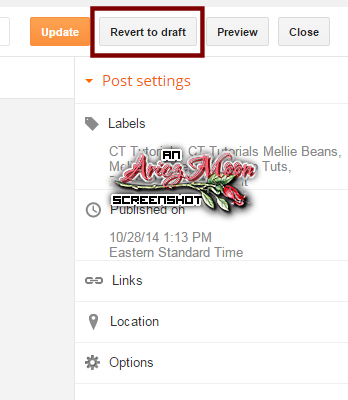
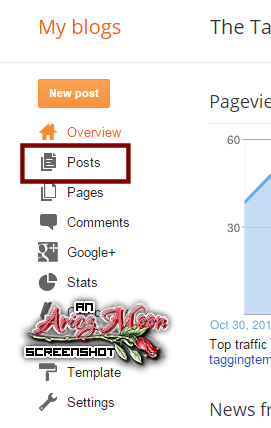
STEP 2: Click Edit on the post you
wish to change the URL for.
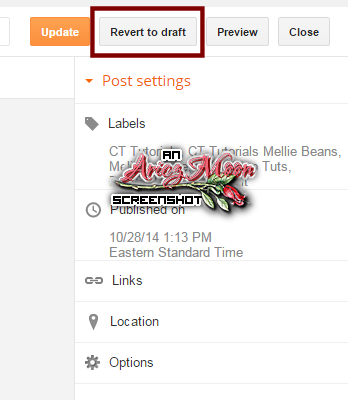
STEP 3: Up on the right hand side
click the button that says Revert To Draft.
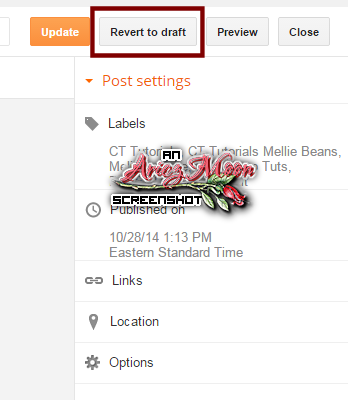
STEP 4: Click on LINKS
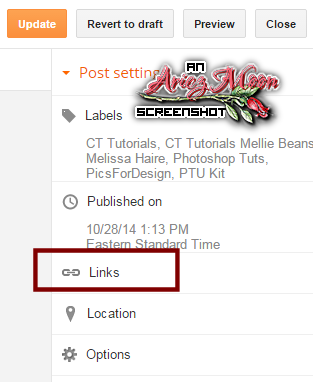
STEP 5: Tick the Custom Permalink,
delete what is in the box underneath it and type in your new url. Click Done and Publish. And you are all good to go with your new custom post permalink!!
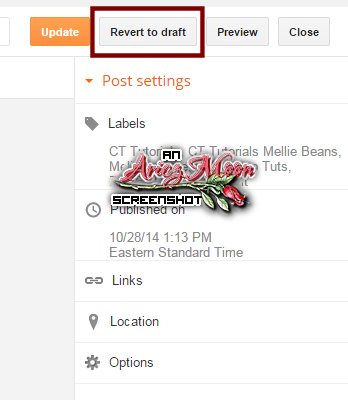


No comments:
Post a Comment